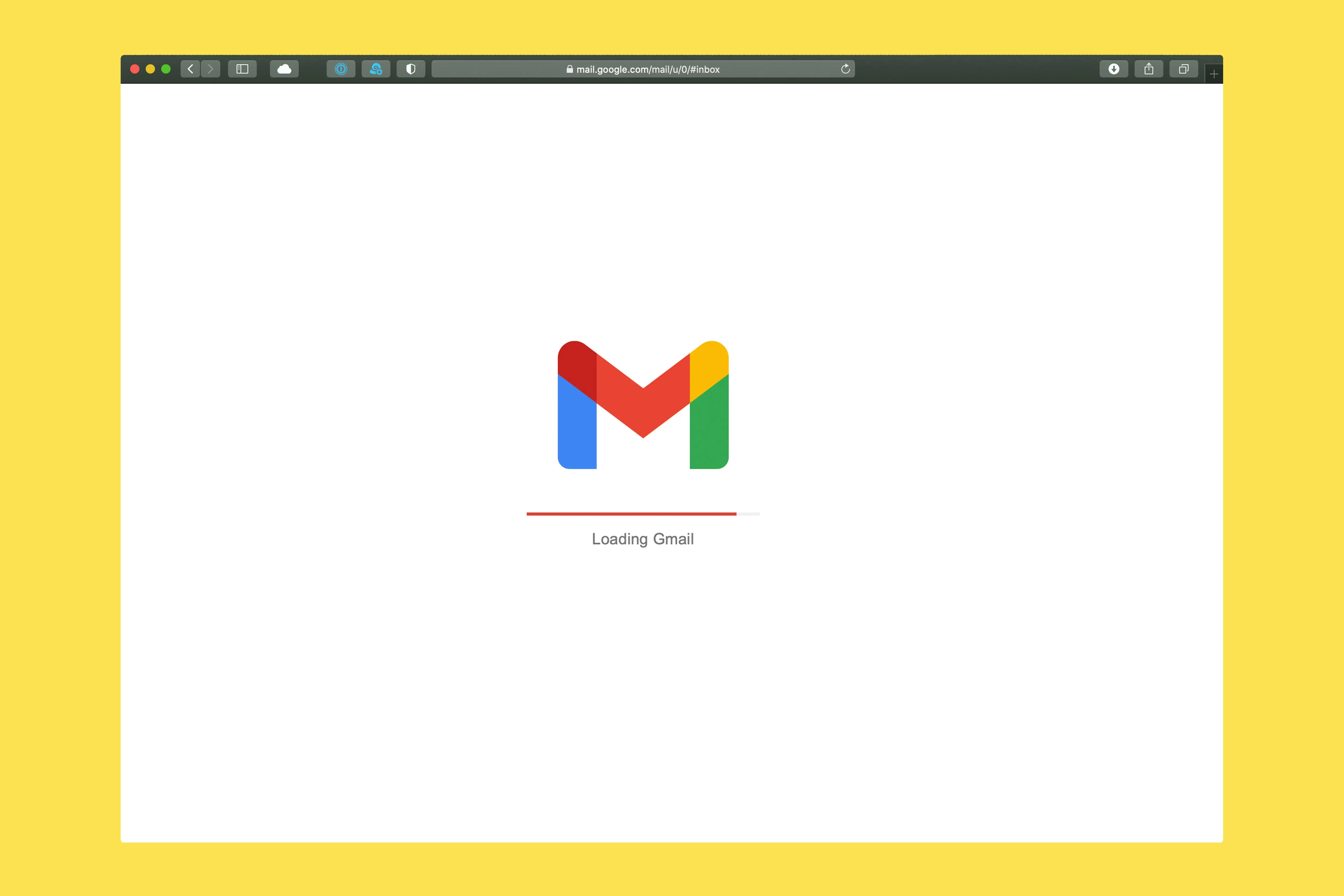When I first started my blog, I had no idea what I was doing. First, I treated my blog as an extension of my social media accounts, or worse, like an online diary. I had blog posts like “My first blog post!” or “ My Grown Up Christmas List”.
I was flying blind for several months. It was extremely difficult in the beginning to balance creating new blog posts, making Pinterest pins, trying to keep up with social media promotion all while building a website and trying to teach myself code, plug-ins, and SEO. In my first few months of blogging, I actually moved websites three times!! I started off with Wix, then went to WordPress, then finally landed with Webflow. I was pouring money into the blog, in hopes that I would get a return on investment.
I learned so much (mostly by trial and error) on how to run a successful blog. I definitely got burnt out and overwhelmed when I first launched. I didn’t have a mentor to teach me how to operate a blogging business. I looked for help on YouTube, Fiverr, web designers for hire, and friends (who maybe knew a thing or two about coding) - I was striking out.
After a few years in, I want to share tips on how to increase traffic as a new blogger, and in turn, generate revenue. Let’s dive in.

Avoid These 5 Mistakes As a New Blogger
Mistake #1 Over-investing
Be mindful of where you invest your money when starting a new blog. While there are inevitable upfront costs like the domain and hosting, it's easy to overspend. In my first year of blogging, I spent $4,516.95—ouch! I made the mistake of pouring money into various things like blog courses, paid social media ads, Tailwind, tutorials, and photography, hoping to accelerate my blog's growth. If I could do it over, I would focus only on the essentials: the domain, website, logos, BlogStomp, a recipe card, and Canva—and skip the rest. In reality, I could have spent only $300-$500 in my first year of blogging. Granted, the first year comes with higher expenses as it's a startup, but costs will level out in subsequent years.
Mistake #2 Trying to Monetize Too Soon
I signed up for way too many affilate programs before I even had 50 blog posts. Looking back, I realized that trying to make money too early just added stress and distraction instead of helping my blog grow. It’s better to focus on building quality content, growing your audience, and understanding your readers first. Once you have a solid foundation, monetization becomes much more effective—and actually enjoyable.
Mistake #3 Writing About Your Life
As I mentioned earlier, when I first started blogging, I would write as if I was keeping an online journal. I did not incorporate the concept of WIIFM: What's in it for me? This is some of the best advice I've come across. When starting a new blog, focus on creating content that provides value to others. Writing about just anything is a waste of time and likely won't attract traffic. Think of things that you search on Google. It usually will be something along the lines of “how to [fill in the blank]. People are typically using the internet to solve a problem they have, or learn more information on a particular subject. I can guarantee when I first started blogging, no one is searching “Merry Madden’s first blog post” or “Merry Madden’s Grown Up Christmas List”. 😆
Mistake #4 Falling into the Comparison Trap
Get inspiration not comparison. It’s a fine line between getting inspiration from another established blogger and comparing yourself to another blogger. It can be discouraging looking at someone else’s blog and thinking, why can’t I be like them? Well, YOU are not them and you have a unique point of view that others don’t. Also understand, that some bloggers have been around for years, if not decades, or outsource/have a team. They know what they are doing, so of course they make it look easy. If you’re blogging solo, know blogging is going to be a lot harder when you are wearing multiple hats. Find some bloggers you resonate with, get inspired by them but don’t fall into the comparison trap. I am the main driver behind the blog, with the help of my sweet husband. I had to learn that because I am writing the content, promoting the content, taking pictures, maintaining my website, and on and on, I have to be patient with myself, especially since I have a career outside of blogging.
Mistake #5 Expecting Overnight Success
Time is your friend. It will take time for Google to notice you. It’s a lot of heavy lifting in the beginning before you can start cruising. Last year I took a break from blogging when I was pregnant, and at the end of the year, I made the most ever in ad revenue! And I didn’t post any new content! This just goes to show Google takes time to recognize new blogs. Use all the time in the first 1-3 years to get to know your voice, knock out any quirks on your site, and establish your audience. Think of anyone who is a public figure, or successful. They didn’t start on a project or their dream and then in a few months become rich and famous. Blogging is not a get rich quick scheme, it takes time and effort. You will find bloggers that bost how they make six figures a year, and frankly, I have a hard time believing that. Unless it is a major blog (like one of these top blogs) I would presume the average new blogger is making $0-$500 per month in the first year.
How to Boost Traffic As a New Blogger
Increasing blog traffic as a new blogger involves a combination of strategic content creation, effective promotion, and audience engagement.
Brainstorm Valuable Content
Start by focusing on producing high-quality, valuable content that resonates with your target audience. It might take some trial and error to see what people are searching for, and it may surprise you! Try as best as you can to look for trending topics (remember Sourdough recipes during the Covid pandemic in 2020?). I wrote a blog post about best tips for moving. I realized the average person isn’t moving houses on a regular basis. The average person is also not Googling best moving tips on a regular basis either. Practice makes perfect! After writing a few blog posts, you will soon start to find lots of relevant content to write about.
Search Engine Optimization (SEO)
Optimize your blog posts for search engines (SEO) by using relevant keywords, meta descriptions, alternate text, and internal linking. When I first started blogging, I tried to come up with SEO friendly blog post titles like “How to Make the Best Chewy and Delicious Chocolate Chip Cookies” to stuff in as many keywords as possible. My Webflow web designer told me to remember I am writing for humans, not robots, so write as a human. When I am looking up a cookie recipe to try, I am not typing in Google’s search bar “The Ultimate Guide to Baking Chewy Chocolate Chip Cookies You’ll Want to Use Every Time”, I am simply typing in “chewy chocolate chip cookies”. It is possible to be strategic with SEO, but also be a real human being.
Content Promotion
Promote your content across social media platforms, join online communities, and engage with other bloggers in your niche to build relationships and attract readers. In the beginning, I tried to promote my blog on Instagram, YouTube, TikTok, Quora, Pinterest, email subscriptions, - and it was A LOT. I felt obligated to be on as many platforms as possible to increase my reach. This sent me into major burnout, I couldn’t keep up. If you want to promote your blog on multiple relevant sites (Facebook, Instagram, Pinterest, YouTube, etc) more power to you! In my experience, it was a lot for one person (myself) to keep up with, so now I focus most of my energy on Pinterest and YouTube, and the occasional word of mouth.
Be Consistent
Consistency is key, so establish a regular posting schedule and continuously analyze your traffic data to refine your strategies. Over time, you’ll be able to pick up on trends. All your efforts in regularly coming up with new content will help you grow your audience and increase your blog traffic. Imagine going to Starbucks for the first time, and you find an amazing coffee drink, but then the next time you come back, the pastry case is empty, and they don’t have any other coffee options, just that one drink. You probably would not come back. Starbucks has consistently worked on providing new exciting food and beverage options for their customers to keep coming back.
Here Are Some Practical Tips When Starting A Blog
- Aesthetics are everything. A clean, cohesive blog with stunning pictures will get users to stay longer. If your website is cluttered, fonts are distorted, and visually unappealing, people will immediately leave your site.
- Check speed. Brad tested my website speed and loading times. There were JavaScript errors, broken links, etc.
- Research affiliate and ad programs with low barriers to entry to find opportunities that are easy to join and can help you start monetizing your content quickly.
Essentials Tools for New Bloggers
Google domain (now Squarespace) $12.00/year
I spent a significant amount on domains and hosting in my first year. Initially, I used Wix, which charged $33.75 for domain and hosting. Later, I switched to SiteGround, paying $142.20 for three years of domain and hosting. It wasn’t until I moved to Webflow and consulted with a web designer that I learned about Google’s options. This is how little I knew about the world of blogging during my first year. Twelve dollars a year is incredible!
Webflow $276.00/year
Webflow is an amazing platform for bloggers. It enables users to create responsive, visually stunning websites without needing to code (thank God!). However, Webflow does have a steep learning curve, but it does get better through time and practice. Webflow allows users to build and customize websites using a drag-and-drop interface. It features a robust set of tools for designing, animating, and launching websites, including a visual editor, CMS for dynamic content, and hosting solutions. Webflow also offers advanced capabilities like custom interactions and animations, SEO management, and integration with various third-party services. Ideal for designers, developers, and businesses, Webflow provides a comprehensive solution for creating high-quality websites with a professional finish.
Canva Pro $120.00/year
I use Canva for so many different things - from creating Pinterest pins, creating a resume, party invitations, stickers, printable quotes, and so much more. Canva does have a free version, but unlimited access to fonts, graphics and editing features is worth the annual cost. Canva Pro offers advanced design tools for professionals. It features access to over 75 million premium stock assets, custom branding kits, unlimited folders, and the Magic Resize tool for adapting designs to various formats. Canva Pro also supports team collaboration, making it easier to create and manage high-quality visuals for marketing, social media, and more.
BlogStomp (now StoryTailor) $84.00/year
BlogStomp is optional. I like it because it is a way to combine multiple photos into one frame, and make all of my photos a uniform. BlogStomp is now StoryTailor which offers powerful features for organizing, editing, and sharing visual content. It is extremely user friendly! Bloggers can quickly enhance their blog posts with beautifully crafted images, manage and resize photos, and create stunning visual content that enhances engagement. StoryTailor is particularly useful for those looking to maintain a consistent and professional appearance across their blog or website, making it easier to capture the essence of their storytelling with compelling visuals.
Free Resources for New Bloggers
Google Drive
I find Google Drive as an incredible tool. Google Drive includes Google Docs, Google Sheets, Google Photos, etc. and it comes with 15GB free. I use Google Docs to write out my blog posts, Google Sheets to track my income, and Google Photos to store my blog photos. I love that I can work on a blog post on my phone if I am away from home. I love using Google Docs to write out blog posts first, so that way I know my work is constantly autosaved, and no worry of a bad internet connection deleting all my hard work.
ChatGPT
Wowza - ChatGPT fast! I love using ChatGPT to check my grammar, write meta descriptions, write Pinterest pin/board descriptions, answer questions I have, and edit my blog posts. Time is valuable, and because I am also a new mama, and have a job outside the home, I don’t have extra time for proofreading. I love being able to get an immediate response to keep me on track. You can even use ChatGPT to help you create your Privacy Policy.
Grammarly
If you haven't seen the commercials, Grammarly is a handy tool that helps you write better by catching grammar, spelling, and punctuation mistakes as you type. It goes beyond basic fixes, offering tips to make your writing clearer and more engaging. Grammarly is always sweeping through my blog posts in Google Docs and reminding me via a red underline that a word has a typo, or if a sentence needs restructuring. Once you install, it will correct your writing anywhere you are - whether you're writing an email, a report, or a social media post, Grammarly suggests improvements for tone and style, ensuring your message comes across just right. It's available as a browser extension, app, and mobile keyboard, so you can use it wherever you write.
YouTube
YouTube has so much great content for new bloggers. I have learned a lot about Webflow, Pinterest, and blogging in general from experienced content creators. Again, FREE education! I have seen so many blog education courses out there from $50, upwards to $500! I am not saying blogging courses aren’t worth the investment, what I am saying is there are so many bloggers out there selling their blogging secrets, it is hard to know which courses actually have information that will give you a return on investment. I paid $39 for a Pinterest course, and unfortunately I never finished it. I don’t know about you, but I don’t have thousands of dollars that I can invest in courses. YouTube is a great way to teach yourself solid blogging tips.
Easy Programs to Monetize Your Blog As a New Blogger
Amazon Associates
Amazon is easy to apply to! After being approved, you just have to have 3 qualifying sales (no, not your family or friends) in your first 6 months. Amazon is a great platform for beginners, because many people already shop there, so it is an easy sell. Read more about signing up to be an Amaon Associate on my blog post here. The minimum threshold to get paid is $10/month.
Google Adsense
Once you sign up for Google AdSense, you place ad units on your website,set it and forget it! Google then serves ads that are relevant to your content and audience. These ads can be text, display, video, or interactive ads. You earn money when visitors to your site interact with the ads, either by clicking on them (Cost Per Click, or CPC) or when ads are displayed (Cost Per Mille, or CPM). Google handles the ad placement and payments, and you receive a share of the revenue generated from those ads. To use Google AdSense, you need a website or blog that complies with Google’s policies. The content should be original, and the site should offer a good user experience. The minimum threshold to get paid is $100/month.
ShareASale (now Awin)
ShareASale is an established affiliate marketing network that connects merchants with affiliates to promote products and services. ShareASale hosts thousands of merchants across various industries, providing affiliates with numerous opportunities to earn commissions by promoting a diverse selection of products and services. The nice thing about ShareASale is that you can promote affiliate links through banner ads as well as clickable links within your blogpost. The minimum threshold to get paid is $50/month.
Let me know if you have any questions, I am happy to help anyway I can!
Good luck!





.webp)